I'm planning on what I WON'T do anymore.
During the first week of art classes in my elementary art classroom, I used to spend a lot of time on rules. And procedures. And assigned seats. Don't forget the fire drill and lockdown drill procedure!
After a few years I noticed that my young students were bored.
"Are we painting today?"
"What kind of art are we making today?"
So, a few years ago I saw that Ted Edinger tweeted about having his students paint on the first day of art. Say what? PAINT ON THE FIRST DAY? Surely, he was kidding.
Nope. He wasn't. And I decided I was going to do it too.
Want to be crazy like me and Mr. E? Just make sure all your students know to bring their smocks in right away and be prepared for some excited young artists!
 This post is a part of The Art Ed Blogger's Network: Monthly Tips and Inspiration from Art Teacher Blogs. On the second Tuesday each month, each of these art teacher blogs will post their best ideas on the same topic.
This post is a part of The Art Ed Blogger's Network: Monthly Tips and Inspiration from Art Teacher Blogs. On the second Tuesday each month, each of these art teacher blogs will post their best ideas on the same topic.
Participating Art Teacher Blogs:
- Art Class Curator
- Art Ed Guru
- Art is Basic
- Art Room Blog
- Art Teacher Tales
- Art with Mr. E
- Arte a Scuola
- Brava Art Press
- Artful Artsy Amy
- Capitol of Creativity
- Create Art with ME
- MiniMatisse
- Mona Lisa Lives Here
- Mr. Calvert's Art Room Happenings
- Mrs. Boudreaux's Amazing Art Room
- Mrs. T's Art Room
- Ms. Nasser’s Art Studio
- Party in the Art Room
- shine brite zamorano
- Tales from the Traveling Art Teacher
- There's a Dragon in my Art Room
- 2 Art Rooms


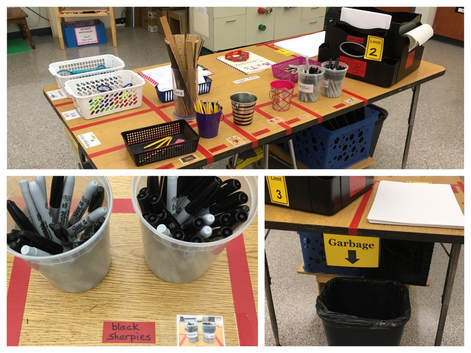
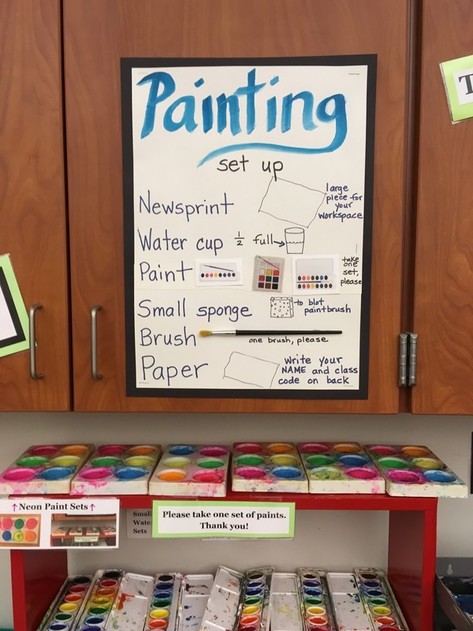
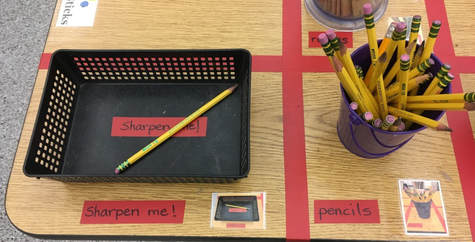









 RSS Feed
RSS Feed
