There is a better way to find more time for students to create. Flipping a lesson means that students get more work time at school because they learn concepts before class starts. Since I teach in an elementary school, I do a modified flip by creating short videos that the class watches at the beginning of class. My students retain the information longer and can’t interrupt. Less interruptions = more time for them to work!
Another good reason to me flip a lesson is because I know the demonstration will be too long. I created a timelapse video of making a craft stick basket. The students love this project, but it is challenging for some fifth grade students. To make sure they have enough class time to work, I have them watch this, a thirty minute process that is whittled down to three minutes!
Give your students more time to create and maximize teacher-student interaction time. Try flipping a lesson and see how it works. No time to create a video? See if one already exists on YouTube!
Maybe your students will want to make a craft stick basket… I know there’s a decent video for that!
Let me know how it goes! Write a comment below 🙂
This post was first published on Education Closet, January 2017.



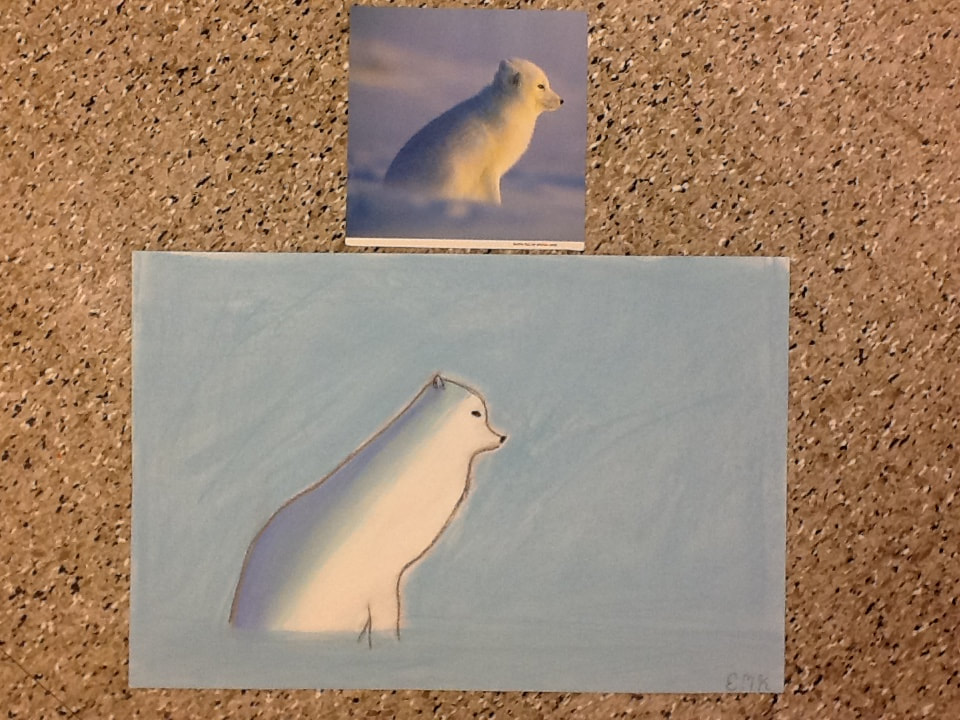
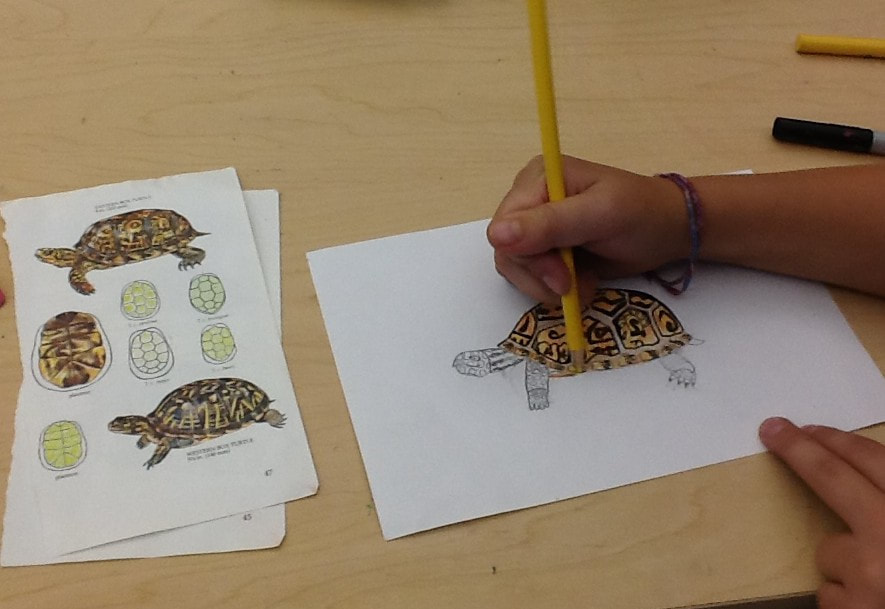
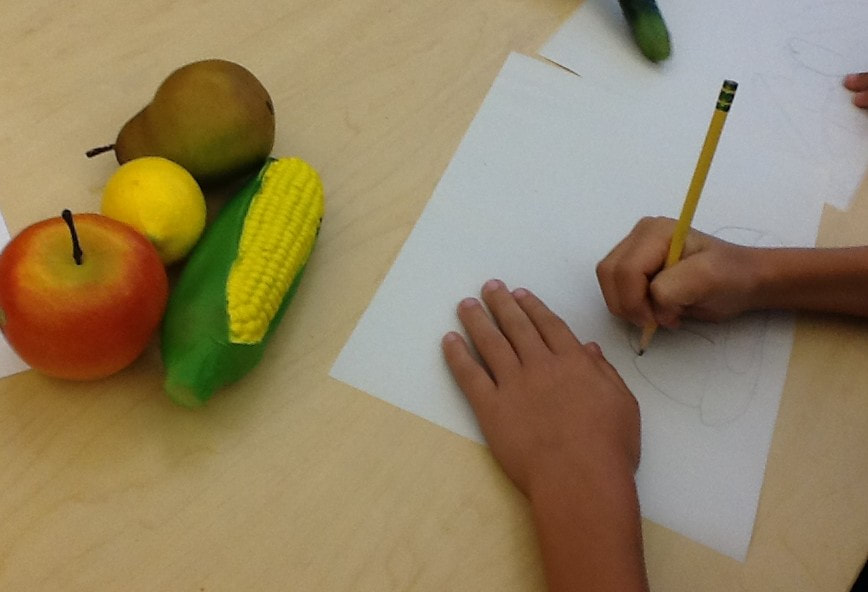







 RSS Feed
RSS Feed
